alibabacloud dms mcp server
AI-Preferred Unified Data Access Gateway, Supporting Secure Access to 30+ Data Sources (Alibaba Cloud Full Suite / Mainstream Databases / Data Warehouses
AI-Preferred Unified Data Access Gateway, Supporting Secure Access to 30+ Data Sources (Alibaba Cloud Full Suite / Mainstream Databases / Data Warehouses
English | 中文
AI-powered unified data management gateway that supports connection to over 30+ data sources, serving as a multi-cloud universal data MCP Server to address cross-source data secure access in one-stop solution.
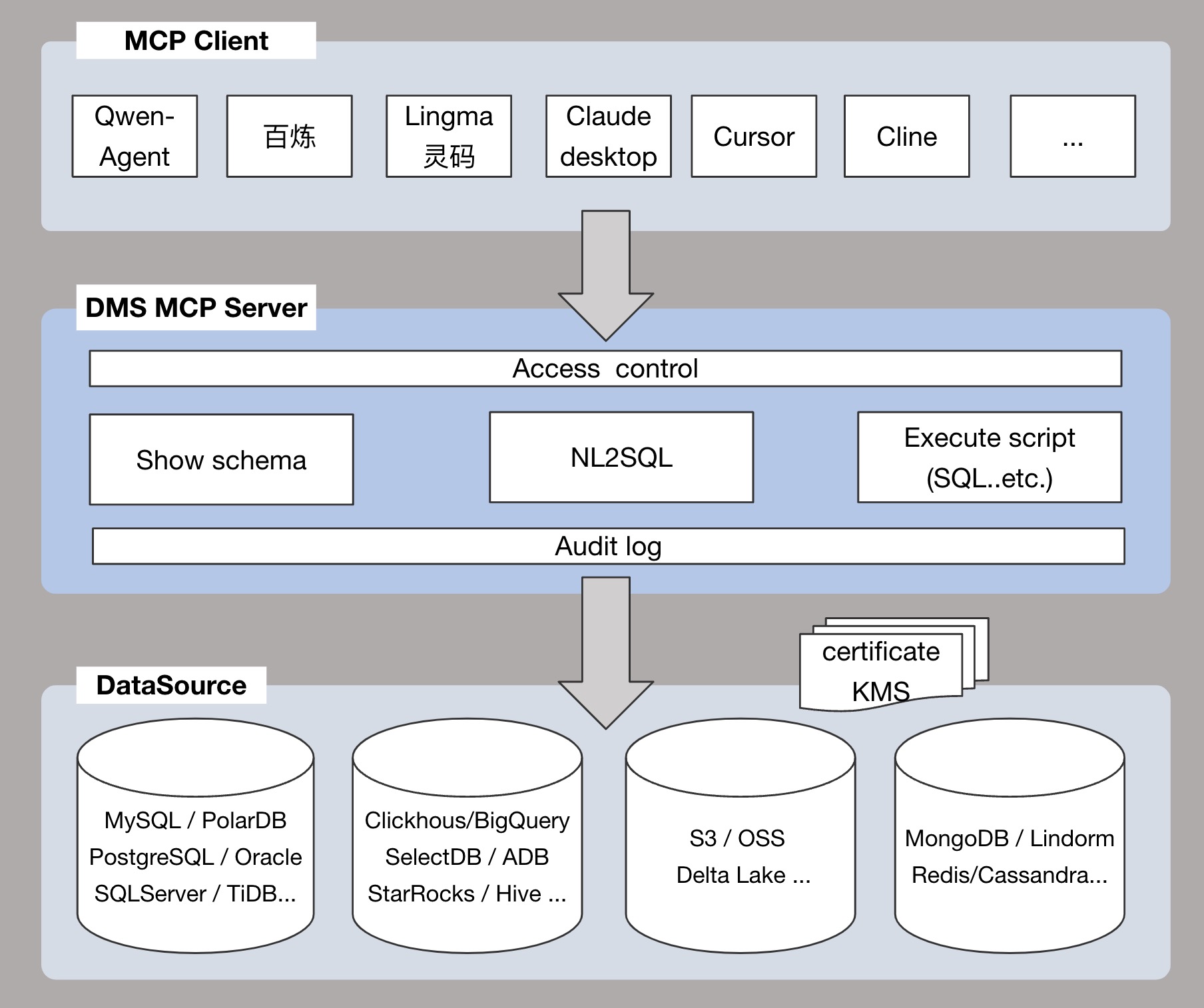
Provides AI with a unified data access layer and metadata access layer, solving through standardized interfaces: - Maintenance costs caused by data source fragmentation - Compatibility issues between heterogeneous protocols - Security risks from uncontrolled account permissions and non-auditable operations
Key features via MCP include: - NL2SQL: Execute SQL via natural language to obtain data results - Code Generation: Retrieve schema information through this service to generate DAO code or perform structural analysis - Data Retrieval: Automatically route SQL to accurate data sources for business support - Security: Fine-grained access control and auditability
| DataSource/Tool | NL2SQL nlsql | Execute script executeScript | Show schema getTableDetailInfo | Access control default | Audit log default |
|---|---|---|---|---|---|
| MySQL | ✅ | ✅ | ✅ | ✅ | ✅ |
| MariaDB | ✅ | ✅ | ✅ | ✅ | ✅ |
| PostgreSQL | ✅ | ✅ | ✅ | ✅ | ✅ |
| Oracle | ✅ | ✅ | ✅ | ✅ | ✅ |
| SQLServer | ✅ | ✅ | ✅ | ✅ | ✅ |
| Redis | ✅ | ✅ | ✅ | ✅ | ✅ |
| MongoDB | ✅ | ✅ | ✅ | ✅ | ✅ |
| StarRocks | ✅ | ✅ | ✅ | ✅ | ✅ |
| Clickhouse | ✅ | ✅ | ✅ | ✅ | ✅ |
| SelectDB | ✅ | ✅ | ✅ | ✅ | ✅ |
| DB2 | ✅ | ✅ | ✅ | ✅ | ✅ |
| OceanBase | ✅ | ✅ | ✅ | ✅ | ✅ |
| Gauss | ✅ | ✅ | ✅ | ✅ | ✅ |
| BigQuery | ✅ | ✅ | ✅ | ✅ | ✅ |
| PolarDB | ✅ | ✅ | ✅ | ✅ | ✅ |
| PolarDB-X | ✅ | ✅ | ✅ | ✅ | ✅ |
| AnalyticDB | ✅ | ✅ | ✅ | ✅ | ✅ |
| Lindorm | ✅ | ✅ | ✅ | ✅ | ✅ |
| TableStore | ✅ | ✅ | ✅ | ✅ | ✅ |
| Maxcompute | ✅ | ✅ | ✅ | ✅ | ✅ |
| Hologres | ✅ | ✅ | ✅ | ✅ | ✅ |
git clone https://github.com/aliyun/alibabacloud-dms-mcp-server.gitAdd the following content to the configuration file:
"mcpServers": {
"dms-mcp-server": {
"command": "uv",
"args": [
"--directory",
"/path/to/alibabacloud-dms-mcp-server/src/alibabacloud_dms_mcp_server",
"run",
"server.py"
],
"env": {
"ALIBABA_CLOUD_ACCESS_KEY_ID": "access_id",
"ALIBABA_CLOUD_ACCESS_KEY_SECRET": "access_key",
"ALIBABA_CLOUD_SECURITY_TOKEN": "sts_security_token optional, required when using STS Token"
}
}
}For any questions or suggestions, join theAlibaba Cloud DMS MCP Group .
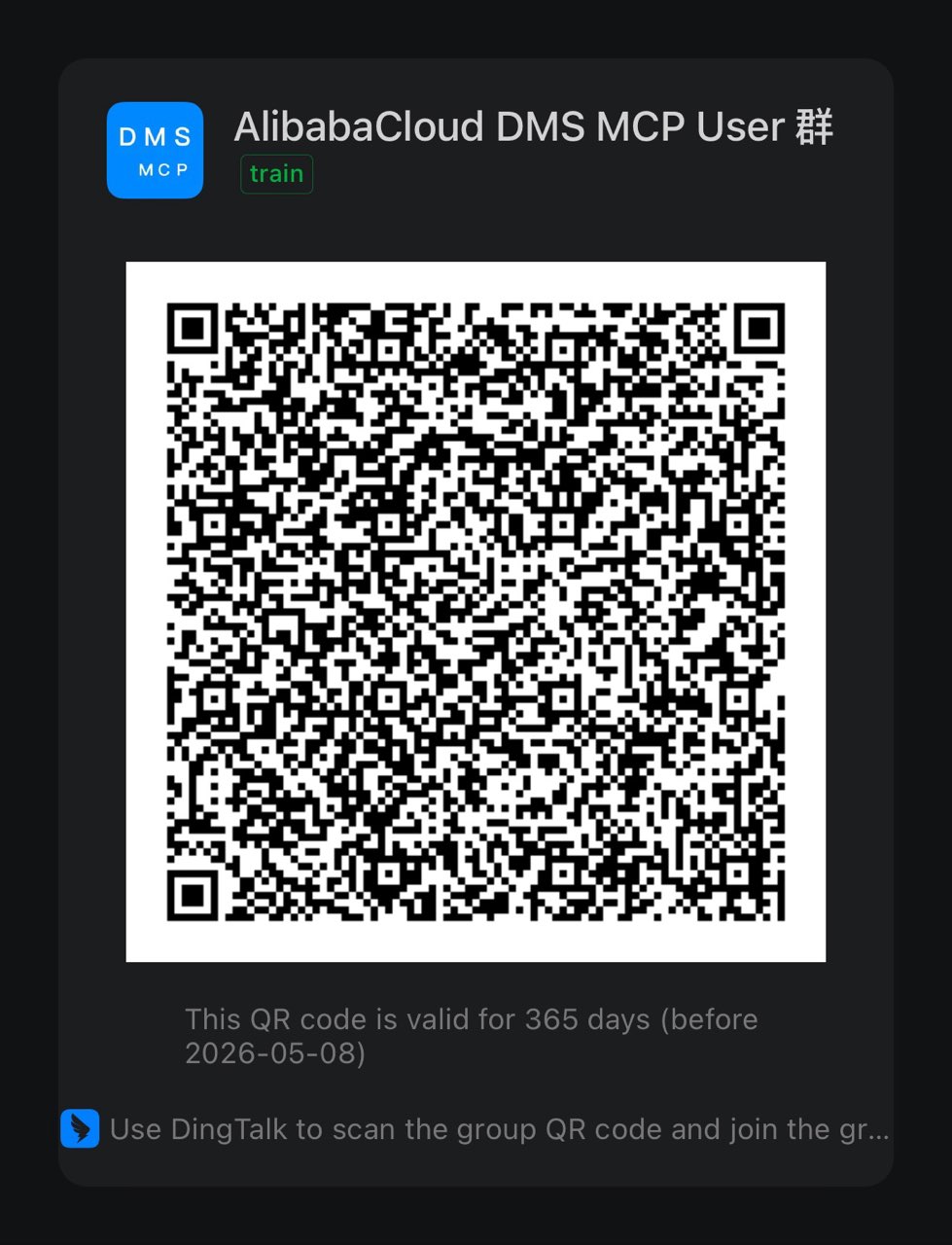
This project is licensed under the Apache 2.0 License.