A JSON Model Context Protocol (MCP) server implementation for querying and manipulating JSON data. This server enables LLMs to interact with JSON data through a set of standardized tools.
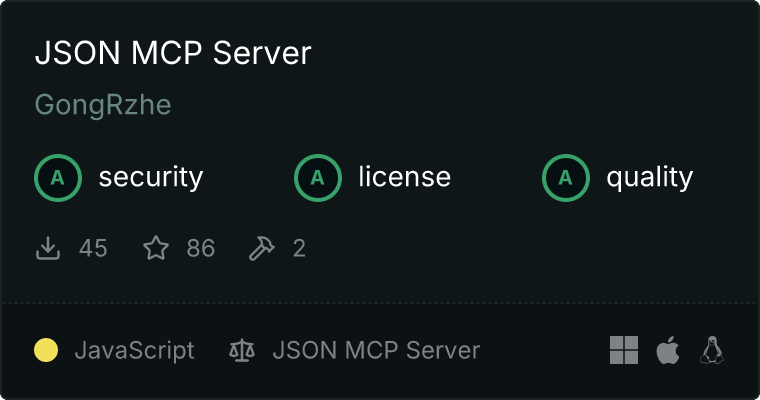
Installation & Usage
# Using npx with specific version (recommended)
npx @gongrzhe/[email protected]
# Install specific version globally
npm install -g @gongrzhe/[email protected]
# Run after global installation
server-json-mcp
Components
- query
- Query JSON data using JSONPath syntax with extended operations
-
Input:
url (string): URL of the JSON data sourcejsonPath (string): JSONPath expression with optional operations
-
filter
- Filter JSON data using conditions
- Input:
url (string): URL of the JSON data sourcejsonPath (string): Base JSONPath expressioncondition (string): Filter condition
Supported Operations
Array Operations
- Slicing:
$[0:5], $[-3:], $[1:4]
- Sorting:
$.sort(price), $.sort(-price)
- Distinct:
$.distinct()
- Transformations:
- Map:
$.map(fieldName)
- Flatten:
$.flatten()
- Union:
$.union([1,2,3])
- Intersection:
$.intersection([1,2,3])
String Operations
- Case:
$.toLowerCase(), $.toUpperCase()
- Tests:
$.startsWith('test'), $.endsWith('test')
- Search:
$.contains('test'), $.matches('pattern')
Numeric Operations
- Math:
$.math(+10), $.pow2()
- Rounding:
$.round(), $.floor(), $.ceil()
- Functions:
$.abs(), $.sqrt()
Date Operations
- Format:
$.format('YYYY-MM-DD')
- Check:
$.isToday()
- Modify:
$.add(1, 'days')
Aggregation Operations
- Group:
$.groupBy(category)
- Stats:
$.sum(price), $.avg(price), $.min(price), $.max(price)
Configuration
Usage with Claude Desktop
To use this server with the Claude Desktop app, add the following configuration to your claude_desktop_config.json:
{
"json": {
"command": "npx",
"args": [
"@gongrzhe/[email protected]"
]
}
}
Alternatively, you can use the node command directly if you have the package installed:
{
"json": {
"command": "node",
"args": [
"path/to/build/index.js"
]
}
}
Development
Building from Source
- Clone the repository
- Install dependencies:
npm install
- Build the project:
npm run build
Notes
- All JSONPath expressions start with
$ representing the root object
- Array indices are zero-based
- String values in operations should be wrapped in quotes
- Date operations support 'days', 'months', and 'years' units
- Numeric operations support basic arithmetic operators (+, -, *, /)
License
MIT