homebrew age mcp server
An MCP server that provides natural language interaction with Apache AGE graph databases, allowing users to query, visualize and manipulate graph data in PostgreSQL through Claude AI.
An MCP server that provides natural language interaction with Apache AGE graph databases, allowing users to query, visualize and manipulate graph data in PostgreSQL through Claude AI.

Apache AGE MCP Server
Apache AGE™ is a PostgreSQL Graph database compatible with PostgreSQL's distributed assets and leverages graph data structures to analyze and use relationships and patterns in data.
Azure Database for PostgreSQL is a managed database service that is based on the open-source Postgres database engine.
Introducing support for Graph data in Azure Database for PostgreSQL (Preview).
CREATE EXTENSION IF NOT EXISTS age CASCADE;brew install claudeFor configuration, see Add the Filesystem MCP Server.
brew tap rioriost/age-mcp-server
brew install age-mcp-serveruv init your_project
cd your_project
uv venv
source .venv/bin/activate
uv add age-mcp-servermkdir your_project
cd your_project
python3 -m venv .venv
source .venv/bin/activate
python3 -m pip install age-mcp-servermkdir your_project
cd your_project
python -m venv venv
.venvScriptsactivate
python -m pip install age-mcp-serveron macOS
claude_desktop_config.json is located in ~/Library/Application Support/Claude/.
on Windows
You need to create a new claude_desktop_config.json under %APPDATA%Claude.
Homebrew on macOS
Homebrew installs age-mcp-server into $PATH.
{
"mcpServers": {
"age-manager": {
"command": "age-mcp-server",
"args": [
"--pg-con-str",
"host=your_server.postgres.database.azure.com port=5432 dbname=postgres user=your_username password=your_password",
]
}
}
}On macOS:
{
"mcpServers": {
"age-manager": {
"command": "/Users/your_username/.local/bin/uv",
"args": [
"--directory",
"/path/to/your_project",
"run",
"age-mcp-server",
"--pg-con-str",
"host=your_server.postgres.database.azure.com port=5432 dbname=postgres user=your_username password=your_password",
]
}
}
}On Windows:
{
"mcpServers": {
"age-manager": {
"command": "C:UsersUSER.localbinuv.exe",
"args": [
"--directory",
"C:pathtoyour_project",
"run",
"age-mcp-server",
"--pg-con-str",
"host=your_server.postgres.database.azure.com port=5432 dbname=postgres user=your_username password=your_password",
]
}
}
}If you need to hide the password or to use Entra ID, you can set --pg-con-str as follows.
{
"mcpServers": {
"age-manager": {
...
"--pg-con-str",
"host=your_server.postgres.database.azure.com port=5432 dbname=postgres user=your_username",
...
]
}
}
}And, you need to set PGPASSWORD env variable, or to install Azure CLI and sign into Azure with your Azure account.
After saving claude_desktop_config.json, start Claude Desktop Client.
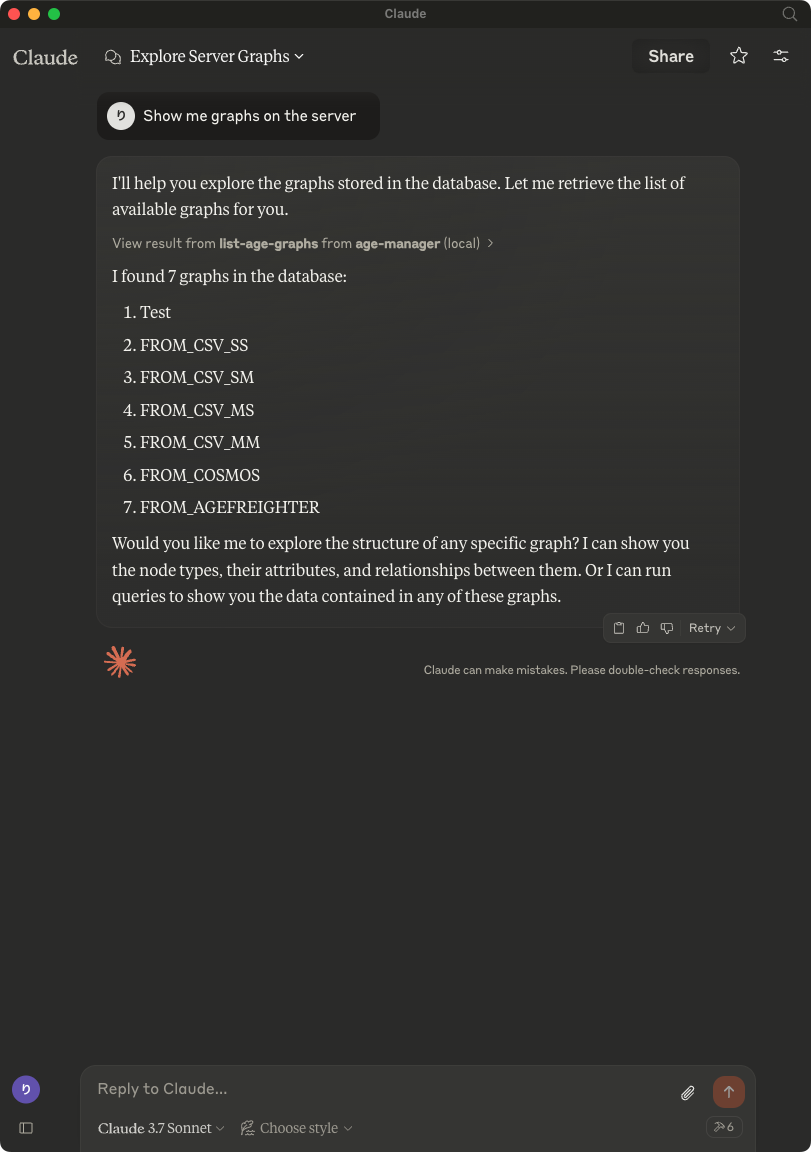
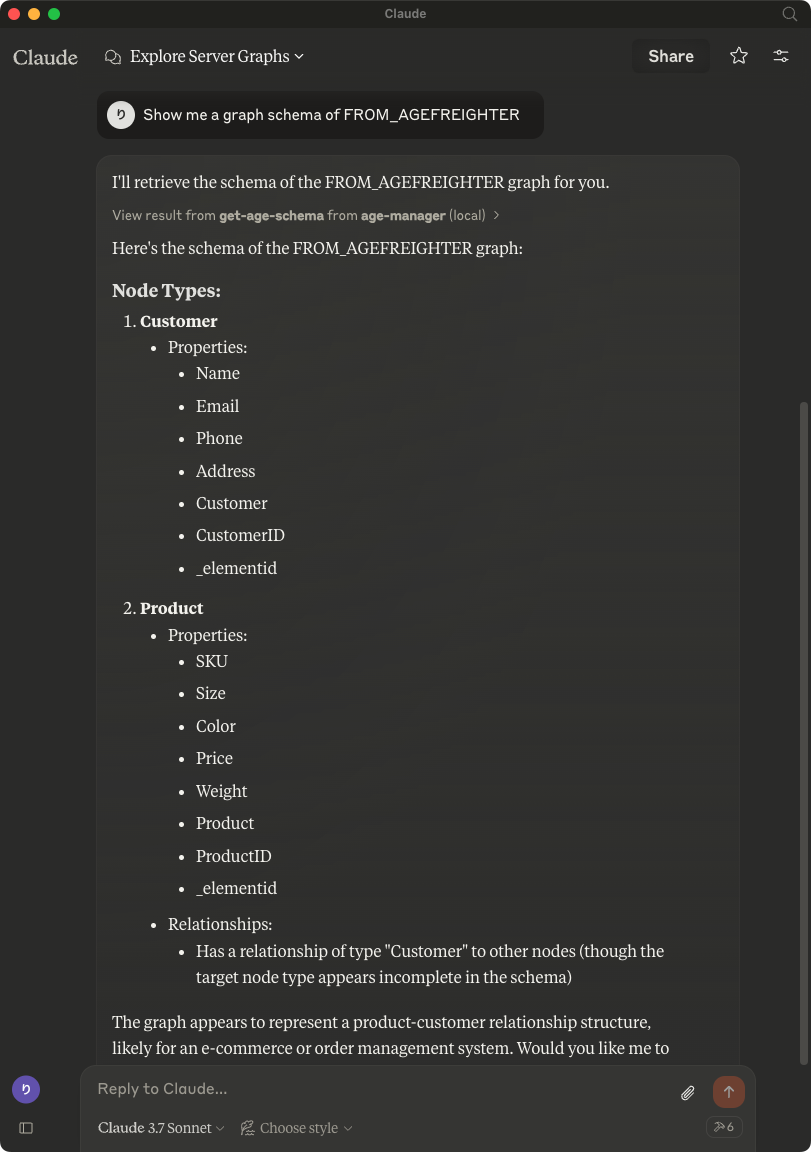
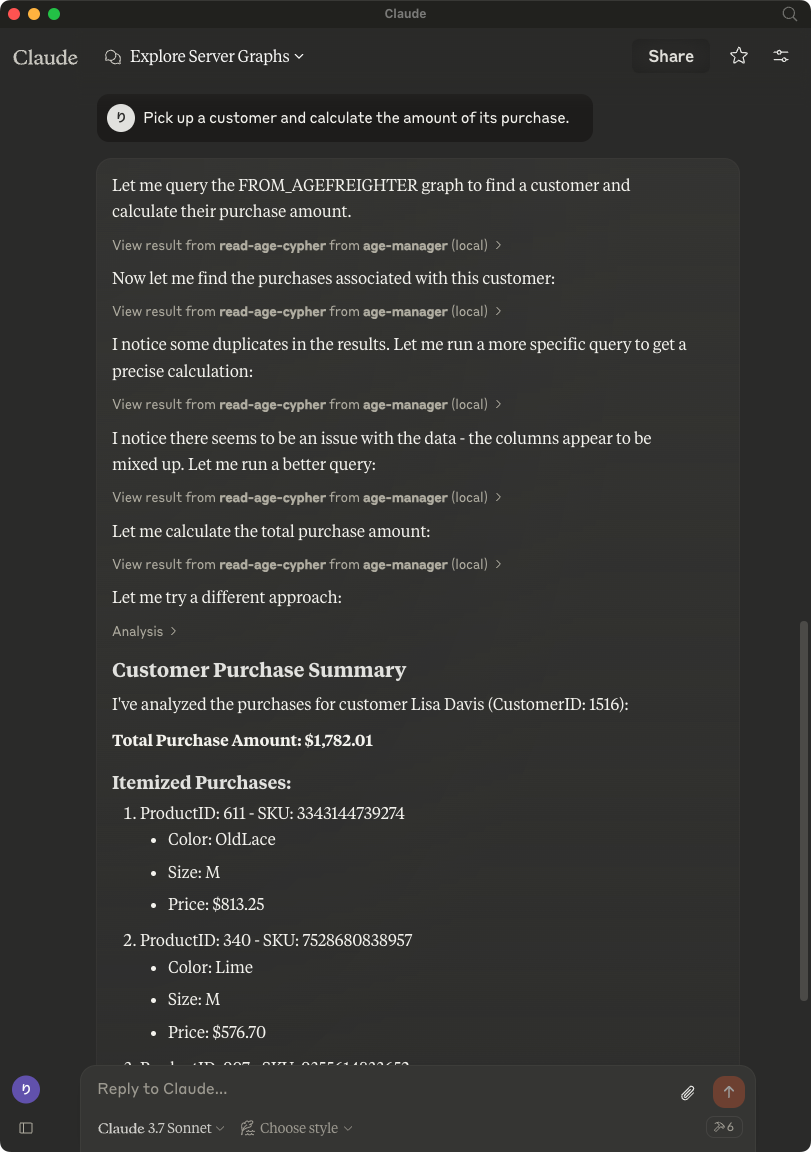
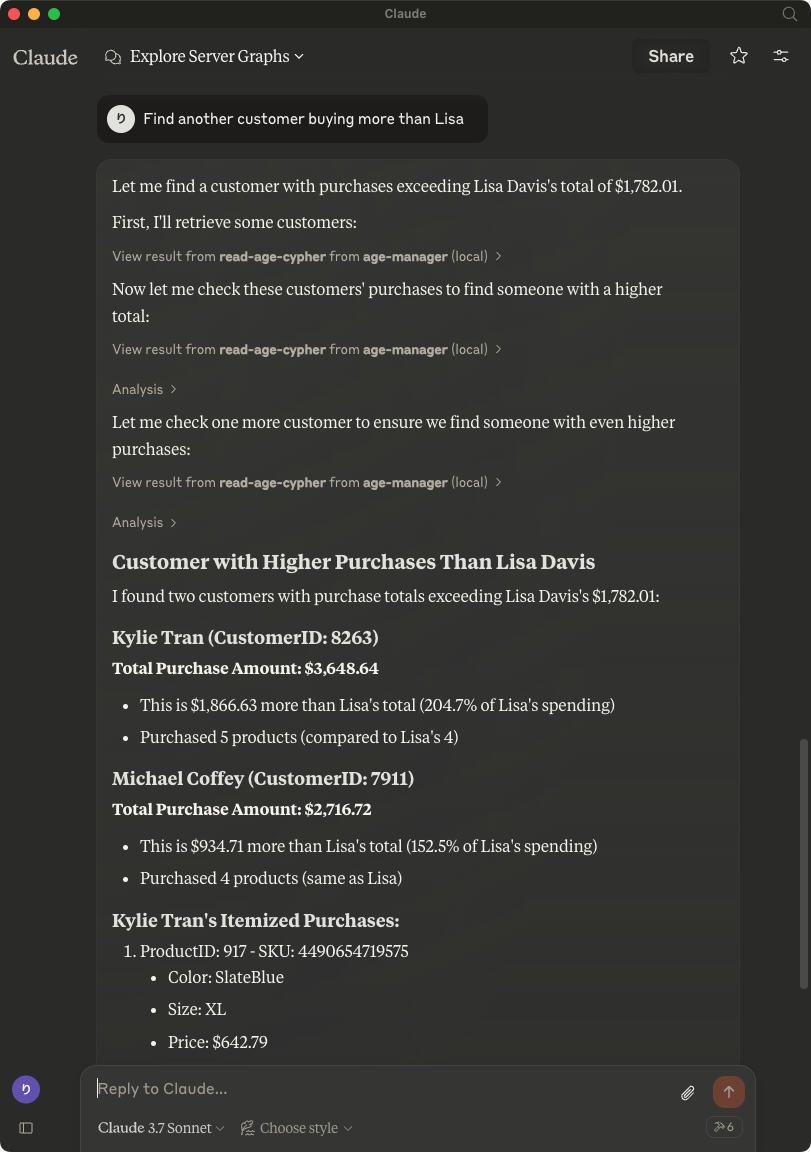
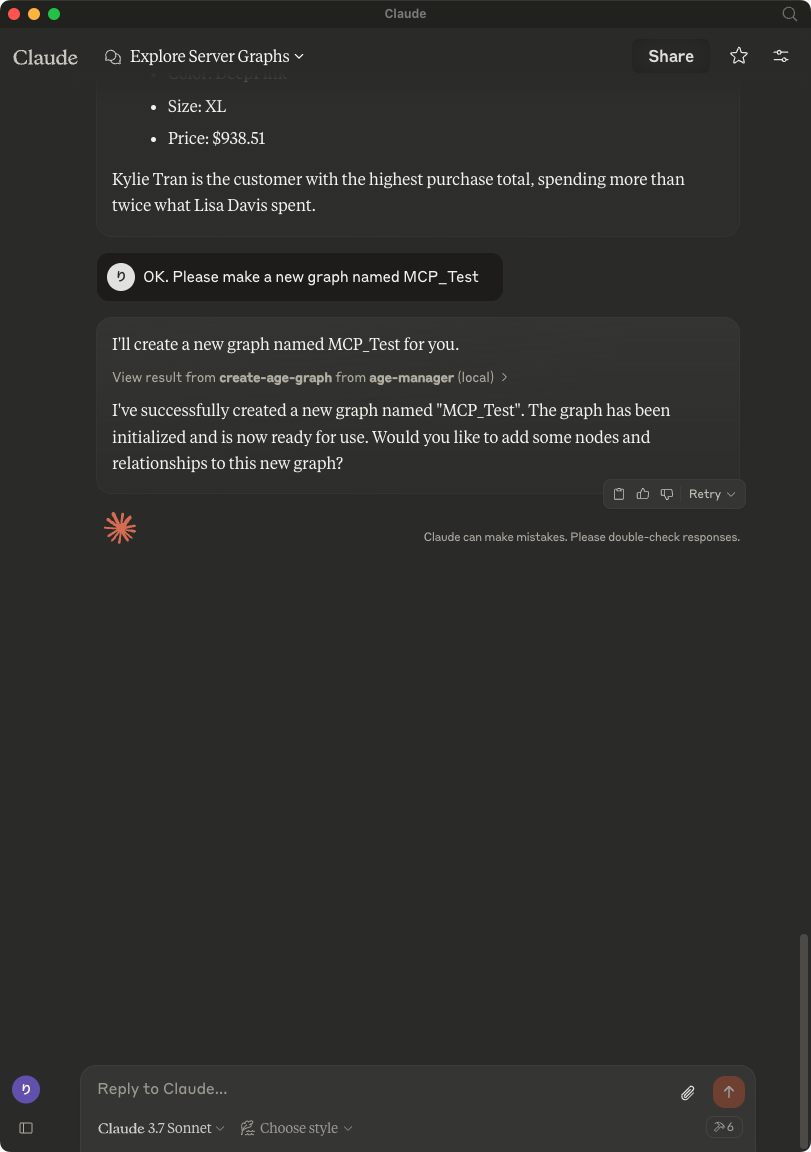
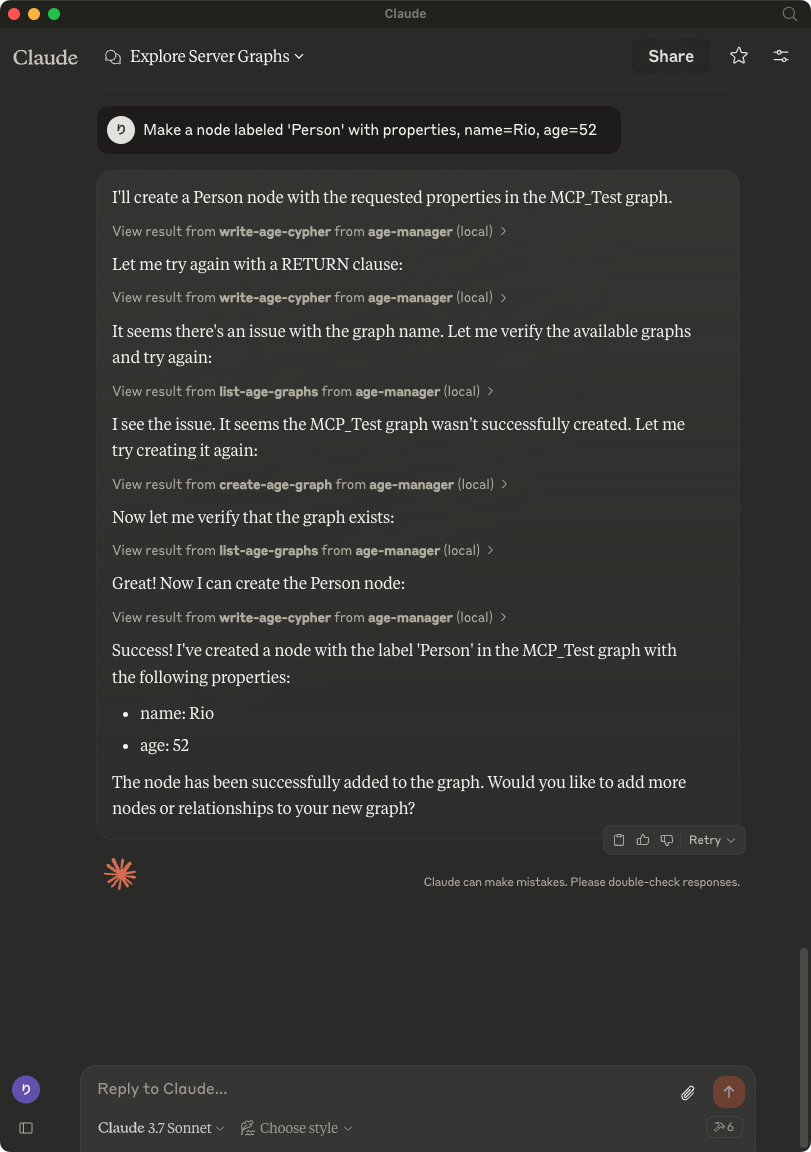
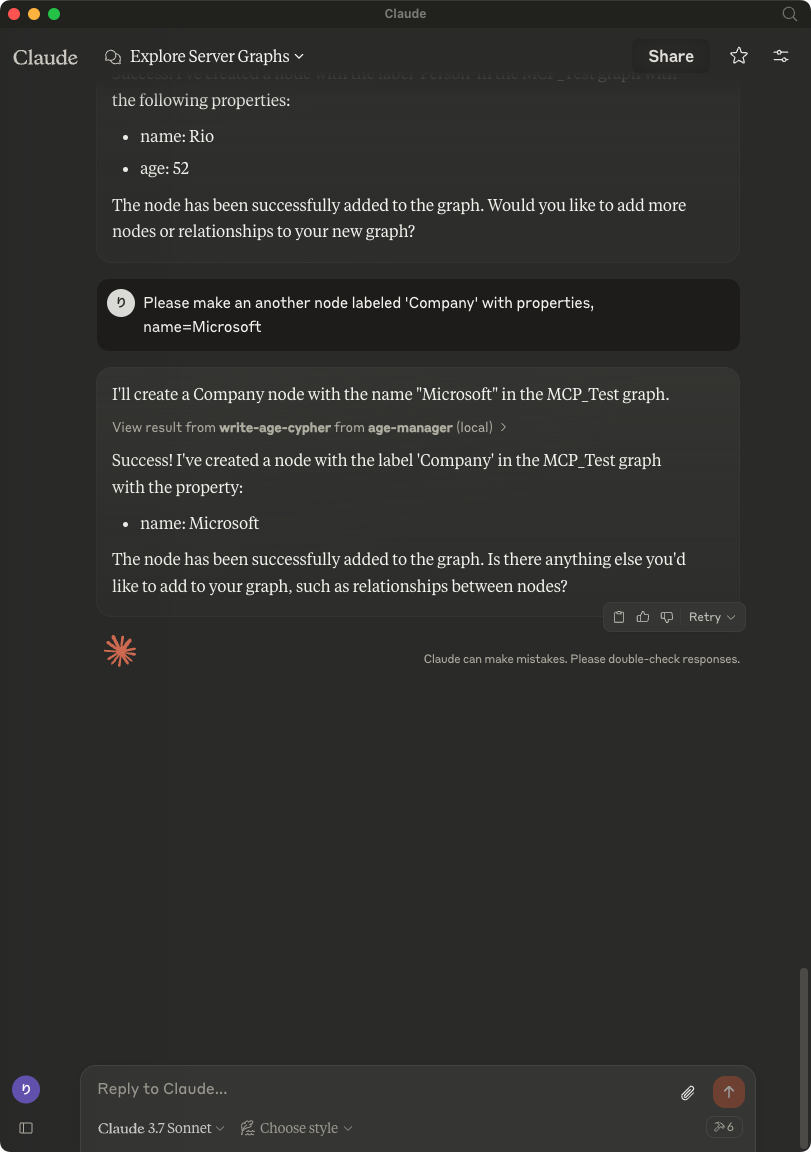
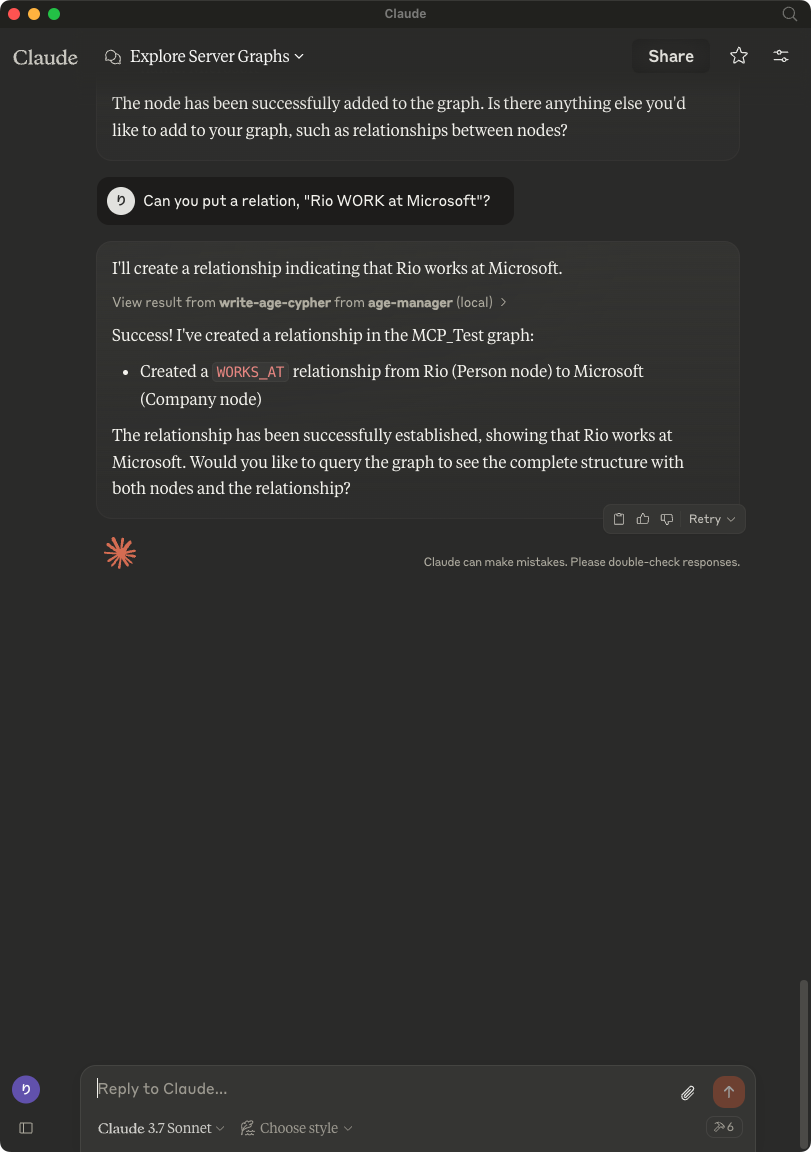
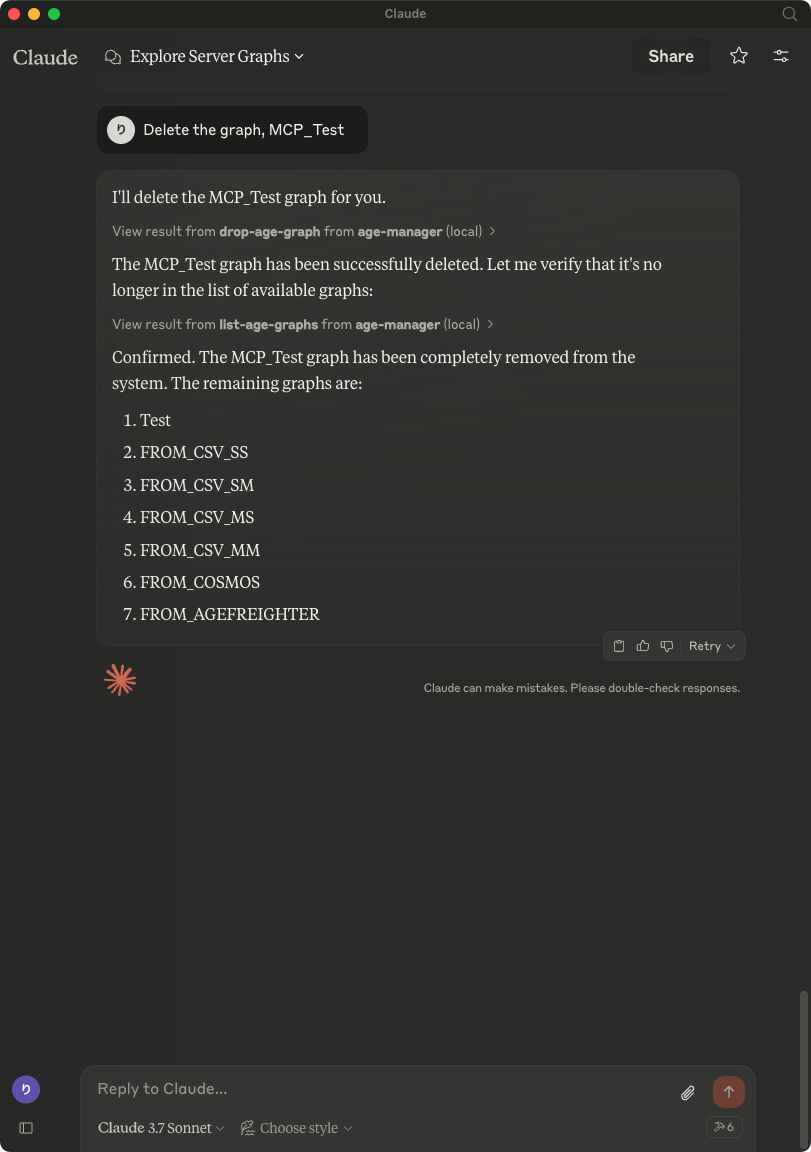
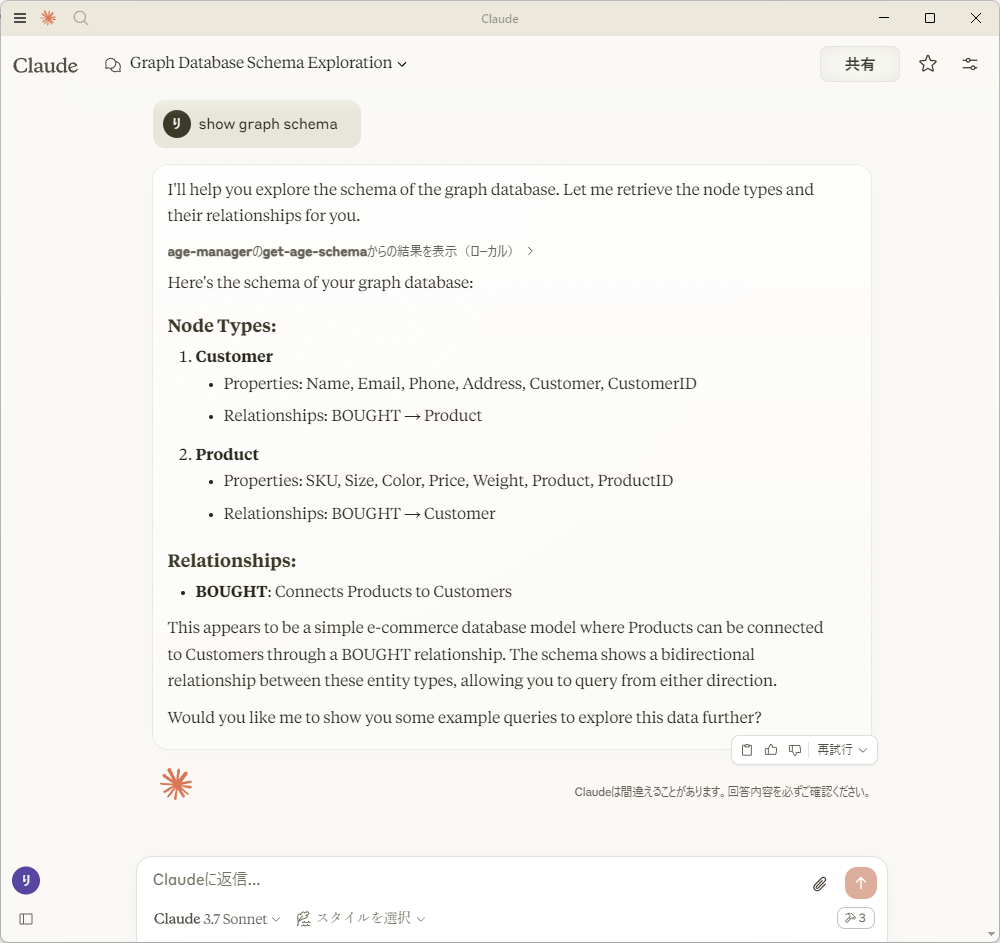
AGE-MCP-Server prohibits write operations by default for safety. If you want to enable write operations, you can use the --allow-write flag.
{
"mcpServers": {
"age-manager": {
"command": "age-mcp-server",
"args": [
"--pg-con-str",
"host=your_server.postgres.database.azure.com port=5432 dbname=postgres user=your_username password=your_password",
"--allow-write"
]
}
}
}CREATE operation by adding RETURN to the description for write-age-cypher tool.--graph-name argument--allow-write flagRETURN valuesMIT License